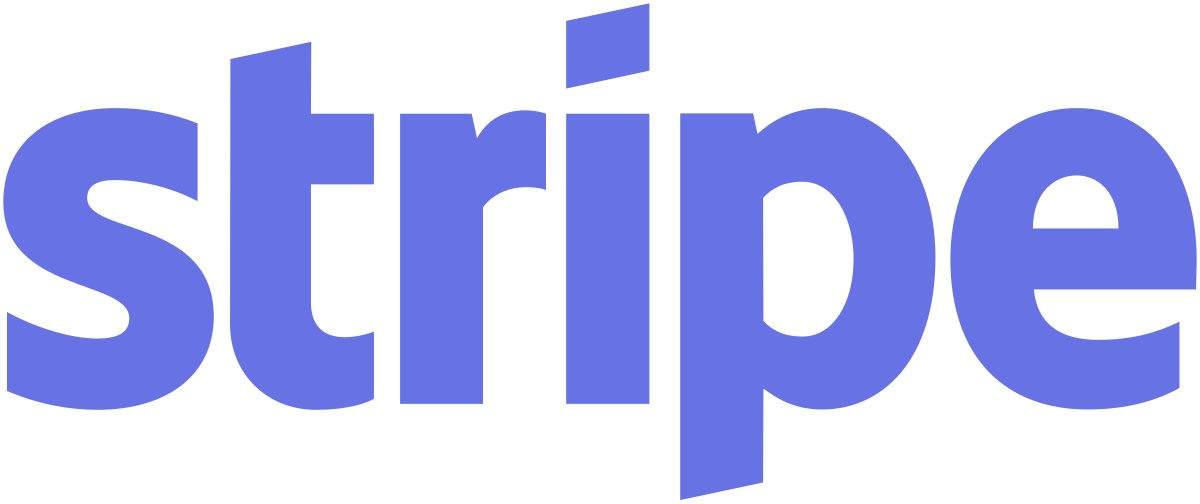Fix hacked Joomla website
It’s important to properly secure your business website. Security must be in order to protect sensitive business data and customer information. However, good security alone is not always enough to fully protect your website from hacking attempts. Hackers are becoming increasingly clever and continue to adopt new techniques when hacking a website. If your Joomla website has been hacked, it is extremely important to take action as quickly as possible. This is the only way you can limit the damage as much as possible. Your next concern is to get your Joomla website fixed. This is where we come in. We are happy to assist you and fix your hacked Joomla website as soon as possible.
Signs that your Joomla website has been hacked
Sometimes, it is very obvious that a Joomla website has been hacked. Unfortunately, this is not always the case. Therefore, it’s important to be aware of the signs that may indicate your website has been hacked. You may notice that your website is performing poorly or that changes have been made without your knowledge. Strange files or unknown user accounts may suddenly appear. It’s also possible to receive notifications from search engines, browsers, or your hosting provider. Unusual network activity can also point to a hack of your website.

What to do if you notice any of these signs?
Before we continue with this article, we want to clearly explain what you should do if you notice signs that your Joomla website has been hacked. It is very important to address this immediately. Do you suspect that your Joomla website has been hacked? Then put your website into maintenance mode or take it offline right away. This will help prevent the damage from escalating further. Create a backup of your website and use a reliable security tool to identify infected files. Not sure how to handle a hacked Joomla website? At the very least, take the website offline or put it into maintenance mode, and then contact us. We will help you quickly get things back on track.
The major risks when your Joomla website is hacked
Joomla is very popular. After WordPress, it is the most widely used CMS in the world. More than 1.5 million websites run on Joomla. This makes the platform an attractive target for individuals with malicious intentions. Hackers often focus on Joomla websites, which is why it is so important to secure your website as optimally as possible and keep it up to date. If your Joomla website gets hacked, you face several risks. Below, we’ll discuss some of these risks with you.

Sensitive data can be stolen
A data breach is the most well-known risk. Hackers may seek important data, which can include various types of information. Financial data, such as payment details or credit card information, can be stolen. It’s also possible that customer information is compromised. This could include names and addresses, but also customers’ payment details. Such information can be used for various purposes, including identity fraud. Data breaches can cause significant financial damage to both the company and its customers. Additionally, they result in direct harm to the company’s image. The reputational damage is often substantial. Customers are more likely to switch to competitors if they discover that their data has been stolen through your website.
Loss of revenue due to a non-functioning website
A hacked Joomla website may start performing poorly. In the worst case, the website may stop functioning entirely. It’s also possible that the hosting provider takes the hacked website offline to prevent further damage. When a website is unusable or inaccessible, it always results in a loss of revenue. Customer satisfaction quickly declines, prompting customers to place their orders elsewhere. Downtime prevents you from capitalizing on sales opportunities. Ultimately, an unusable or inaccessible website will always lead to losses for the business.

Risks of malware and ransomware
Hackers do not always aim to steal data. They may also intend to plant malicious software, known as malware. The Joomla website can be infected with harmful scripts such as spam scripts, keyloggers, or backdoors. These can put both your own systems and those of your customers at risk. Malware can spread quickly in this manner. A hack can also involve ransomware, which is another significant risk. Ransomware, also known as hostage software, is designed to prevent you from accessing your files. In these cases, hackers often demand a large sum of money or cryptocurrencies before releasing the files. Never pay hackers when dealing with ransomware. Contact the police immediately instead.
How do we fix your hacked Joomla website?
A hacked Joomla website must, of course, be fixed as quickly as possible. The longer the website remains unusable and offline, the more opportunities are lost. We fix your hacked Joomla website using a structured step-by-step plan to get the website up and running as quickly as possible. We combine manual checks with automated tools to ensure the website is restored professionally and accurately. Below, we provide insight into the step-by-step plan we follow to fix your hacked Joomla website.
Access to the Joomla installation
Our first step is analyzing the hack. To do this, we gain access to the Joomla installation, the web server, and FTP. The primary goal of this analysis is to identify the source of the problem. Further damage can only be limited once we block unauthorized access. This is always our first priority.

Checking and blocking user accounts
We check all existing user accounts. Naturally, there are user accounts that have access to the Joomla dashboard and the server. These are trusted user accounts. We verify whether any suspicious user accounts have been added. Any unknown accounts are immediately blocked and removed. This ensures that only authorized users have access to the Joomla dashboard and the server.
Scanning and removing all malicious scripts
We scan all Joomla files thoroughly. These scans are conducted meticulously to detect any modifications to core files, suspicious scripts, and infected files. To ensure nothing is overlooked, we perform manual checks in addition to using automated tools. Multiple harmful codes, such as keyloggers and backdoors, may be present. All malicious scripts are immediately removed. To prevent further infections, we promptly close the security vulnerabilities that were exploited by the hackers.
Completing the recovery
We ensure that all infected files are removed and any damaged files are fully restored. Throughout this recovery process, we keep your website secure and stable. Once the hacked Joomla website has been fixed, we prepare a detailed report for you. This report contains all the information about the identified issues and the actions taken to fully restore the website. Additionally, we provide recommendations on how to better secure your Joomla website to prevent future attacks. An important recommendation is to conduct regular security audits.
Has your Joomla website been hacked?
Are you dealing with a hacked Joomla website and unsure what to do? Contact us immediately, and we will quickly resolve the situation for you. We will fix your website and help make it more resilient against future attacks. Your secure Joomla website will be back online in no time. Want to learn more? Get in touch with us right away.